 |
Blaze MediaConvert

 Current
Version:
4.0 Current
Version:
4.0
 File
Size:
13.54
MB File
Size:
13.54
MB
 Product
Price: $40 USD Product
Price: $40 USD
 98
SE / ME / 2000 / XP / 2003 / Vista / 7 (32 and 64-bit) 98
SE / ME / 2000 / XP / 2003 / Vista / 7 (32 and 64-bit)
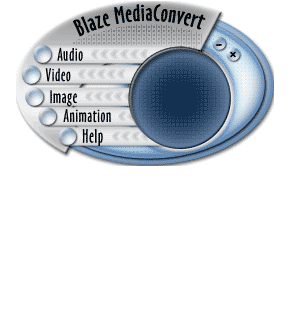 Blaze MediaConvert is a powerful multimedia batch converter
supporting conversion among over 70 image, audio, animation and video
formats quickly and easily. Unlike other conversion applications that
support only one or (at most) a few formats, Blaze MediaConvert is
able to batch convert among nearly all multimedia formats conceivable.
Blaze MediaConvert is a powerful multimedia batch converter
supporting conversion among over 70 image, audio, animation and video
formats quickly and easily. Unlike other conversion applications that
support only one or (at most) a few formats, Blaze MediaConvert is
able to batch convert among nearly all multimedia formats conceivable.
For audio formats, two-way conversion among MP3, WMA, WAV,
and OGG; Audio CD burning from all of these formats; and WAV/MP3
Compression are all supported.
Blaze MediaConvert can also perform two-way video conversions
among MPEG-1, MPEG-2, AVI, Multi-Page TIFF, and FLIC. The Video
Constructor combines selected images as frames to create a video
in the destination format. The Video Decompiler saves all frames
within the selected video file as single images. The extracted images
can be saved as BAY, BMP, GIF, JPG, PCX, PNG, PNM, RAS, RGB, TGA,
TIFF and XPM.
The CD Recorder allows you to burn MP3 and WAV files
to CDR and CDR/W. Its features include Fast multi-threaded design,
Advanced buffering for superior performance, Easy track manipulation,
Works easily with IDE and SCSI CD drives, Disk caching offered for
the best quality results possible, and the ability to Write from
network locations with caching feature.
 The CD Converter provides many advanced options, including
a FreeDB auto-save feature, which enables track title, artist, and
album information to be dynamically downloaded from the Internet
CD Database and used when converting CD tracks to WAV, MP3 or WMA.
The CD Converter provides many advanced options, including
a FreeDB auto-save feature, which enables track title, artist, and
album information to be dynamically downloaded from the Internet
CD Database and used when converting CD tracks to WAV, MP3 or WMA.
Animated GIF to video or video to Animated GIF conversions
are also present. Additional features include Animated GIF creation,
Animated GIF decompiling, complete drag and drop support, versatile
preferences for maximum control, and much more.
The conversions are easy to use and straight-forward. Simply
select the type of conversion to perform, add the files to convert,
arrange the files in any desired order (optional), select the output
format, and select the convert command.
Visit Blaze MediaConvert
Website | Download
Free Trial | Buy
Now
|
 |

