 |
AudioCommander

 Current
Version:
4.0 Current
Version:
4.0
 File
Size: 4.47
MB File
Size: 4.47
MB
 Product
Price: $64.95 USD Product
Price: $64.95 USD
 95
/ 98 / ME / 2000 / XP / 2003 / Vista / 7 (32 and 64-bit) 95
/ 98 / ME / 2000 / XP / 2003 / Vista / 7 (32 and 64-bit)
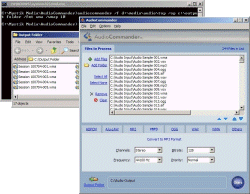 AudioCommander
is a fast and highly configurable command-line and interface converter,
encoder, and decoder for nearly all conceivable audio formats. Settings
are provided for bitrate, frequency, channels, and more. Convert
from AMR, MP3, WAV, WMA, OGG, AAC, AC3, AIFF, AU, VOX, RAW, PCM, ADPCM, A-LAW, u-LAW, MP2, FLAC, ALAC, CD, M4A, MP4, WavPack, AVI audio, etc. to MP3, WMA, WAV, OGG, AAC, ADPCM, AIFF, AMR, A-LAW, u-LAW, or VOX with ease. AudioCommander
can also be used to change the compression for supported formats;
for example, compressing a 320 kbps MP3 to 128 kbps for use in a
hardware device that requires a specific setting or does not support
the higher bitrates. The comprehensive range of supported formats
makes the software very flexible, and provides a complete solution
for conversion of most any audio file desired. AudioCommander offers
an extensive array of settings and command-line switches for complete
control over how the software functions. AudioCommander
is a fast and highly configurable command-line and interface converter,
encoder, and decoder for nearly all conceivable audio formats. Settings
are provided for bitrate, frequency, channels, and more. Convert
from AMR, MP3, WAV, WMA, OGG, AAC, AC3, AIFF, AU, VOX, RAW, PCM, ADPCM, A-LAW, u-LAW, MP2, FLAC, ALAC, CD, M4A, MP4, WavPack, AVI audio, etc. to MP3, WMA, WAV, OGG, AAC, ADPCM, AIFF, AMR, A-LAW, u-LAW, or VOX with ease. AudioCommander
can also be used to change the compression for supported formats;
for example, compressing a 320 kbps MP3 to 128 kbps for use in a
hardware device that requires a specific setting or does not support
the higher bitrates. The comprehensive range of supported formats
makes the software very flexible, and provides a complete solution
for conversion of most any audio file desired. AudioCommander offers
an extensive array of settings and command-line switches for complete
control over how the software functions.
The software provides a comprehensive range of frequencies and
bitrates. When disk space is an issue, such as for portable audio
players, select a lower bitrate to conserve space. Otherwise, when
audio quality is a must, select one of the higher settings. Furthermore,
Constant Bitrate (CBR) options are available for the best compatibility
with both hardware and software MP3 players, and Variable Bitrate
(VBR) is also provided for further optimized file sizes.
All conversions are performed directly from the source format to
the output format, which increases overall conversion speed and
eliminates a possibility for potential quality loss. The ability
to automatically transfer audio tags from the source format to the
conversion output files is also available.
With AudioCommander, the possibilities are vast. Convert from WAV
to MP3, MP3 to WAV, WMA to MP3, OGG to WMA, CD to MP3, and dozens
of other combinations among the various supported formats.
Added to all the technical capabilities of AudioCommander, one
of the major advantages of using it is ease of use. Significant
care was taken to ensure the software's interface and command-line
support are very easy to use, yet without sacrificing the powerful
functionality. Conversions can be performed on an entire folder
of files simply by passing the folder name to the /f switch for
command-line support or using the Add Folder command via the interface.
For command-line, wildcards and comma delimited filenames are also
supported. Even multiple paths can be separated by a comma, or any
combination of filename(s), paths, and wildcards. Furthermore, when
converting a path, you can specify a switch or interface option
for all subfolders of the passed folder to also be included. Additional
built-in options include: error logging, the ability to automatically
use the source file's path for conversion output, overwriting of
existing files or overwrite protection (to append a unique numeric
value to the end of the base filename for existing files), deletion
of source file(s) after successful conversion, FreeDB support when
ripping from CD, and more.
Download
Free Trial | Buy
Now | Online
Help
|  |

